Accommodate Help
Accommodate is the new online student information system and accommodation request platform for Chabot College DSPS.
Step 1: Complete DSPS Intake Form
(This is for all students, both new and continuing)
Even if you have already completed a paper intake form this semester, part of the transition process for Chabot is to complete an online intake form within Accommodate. Luckily it is very easy! Please follow this DSPS Intake Form link and input your information into the system.
Step 2: Submit Disability verification
- New DSPS students - you will need to submit your disability verification (in the online form, or hard copy directly to our department). This will usually be a) and IEP, b) a 504 plan, or c) a doctor's letter.
- Continuing DSPS students - your documentation will be added from your previously submitted verification from our old process
Step 3: See a DSPS counselor
- New DSPS students - you will need to make an appointment through the DSPS: ACE front desk to see a DSPS counselor.
- Continuing DSPS students - you will NOT need to make a new appointment to see a DSPS counselor, untill you need to for any regular reasons.
Step 4: Make a Semester Request
This is a new step and is part of the Accommodate process. You will need to do this, as well as request your specific accommodations, from within Accommodate, which you can access via MyPortal.
Step 5: Request the approved accommodations
Once you have 1) seen a DSPS counselor and been approved for accommodations, and 2) made a semester request (which indicates you would like to use accommodations that semester), you then need to indicate which accommodations you would like to use and when (which replicates our current process of PDF request forms).
Don't worry - this may seem like a lot of information, but 90% of it you already do, this is just a move to doing it all through this new system
More information on MyPortal
To access MyPortal (to get to Accommodate), use the the MyPortal login link. MyPortal is Chabot College's new centralized student information portal, based on a customized card-based information display and links. The DSPS Accommodate card is one of these card options. If you do not see the DSPS Accommodate card, you can search for it (look for "DSPS" via the search function) and bookmark the tile (click on the bookmark icon), and then it will show up in your Home collection of cards. You can organize the cards on the page by order of your personal preference, so if you make a lot of accommodation requests (like for alt media or alternative testing), you might want to place the Chabot DSPS card up near the top.
Some students missed their initial emailed request to join MyPortal. If that is the case for you, you can find information on how to access MyPortal at the Chabot district website for MyPortal support. On that page you can find out more about MyPortal, how to log in, how to reset your password, and more!
Sample image of MyPortal
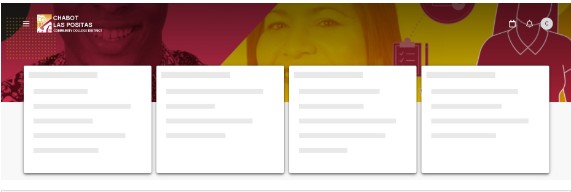
(In your MyPortal, you will have customized info and links on each of the cards)
Process Review
Once in MyPortal, you will need to find the DSPS card, which will take you to Accommodate. When you have reached the Accommodate pahe, you can do things like:
- Submit an intake form (required each academic year)
- Submimt disability verification (such as an IEP, 504 plan, or a doctor's letter)
- Make a "semester request," which is how you indicate you would like to utilize your approved accommodations that semester.
- After seeing your DSPS counselor and being approved for accommodations, this is an
essential next steps. After making your semester request, you can then...
- Make alternate media requests
- Make alternate testing requests
- Submit for a shared notetaker
- Submit a request for interpreting services
- Or whatever other accommodations you might have been approved to receive
- You will also be able to request an automatically delivered copy of your disability accommodation letter within Accommodate
- Additionally, with your permission, your accommodation letter can now be automatically sent to your instructor, to notify them that you are eligible for accommodaitons and would like to use them.
Please note: Making appointments to see a DSPS counselor will still be done by contacting the DSPS front desk either in-person, by phone, or vai email.
We understand this is a lot of new information, but it will be easy once you've used the new system a few times. To help, we've created a few tutorials to assist you in learning how to use the new DSPS Accommodate website.
- How to submit an intake form (video)
- How to add a new verification document (slideshow)
- How to make a semester request (slideshow)
We will have staff and student assistant to help with any questions you might have, so please come visit us and help us to serve you better. There will be more tutorials and usage examples coming soon!
