|
Your Library Account
|
You can access your library account from the Library
home page or anywhere in the catalog. From the
Library home page, click on Renew Your Checked
Out Items (it will go to your library account). |

|
|
When you are in the Library Catalog, itself, click on
the Sign in link to the right of "My
Library Account" on the top right of the page. |
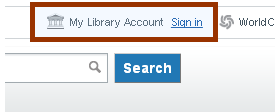 |
|
|
|